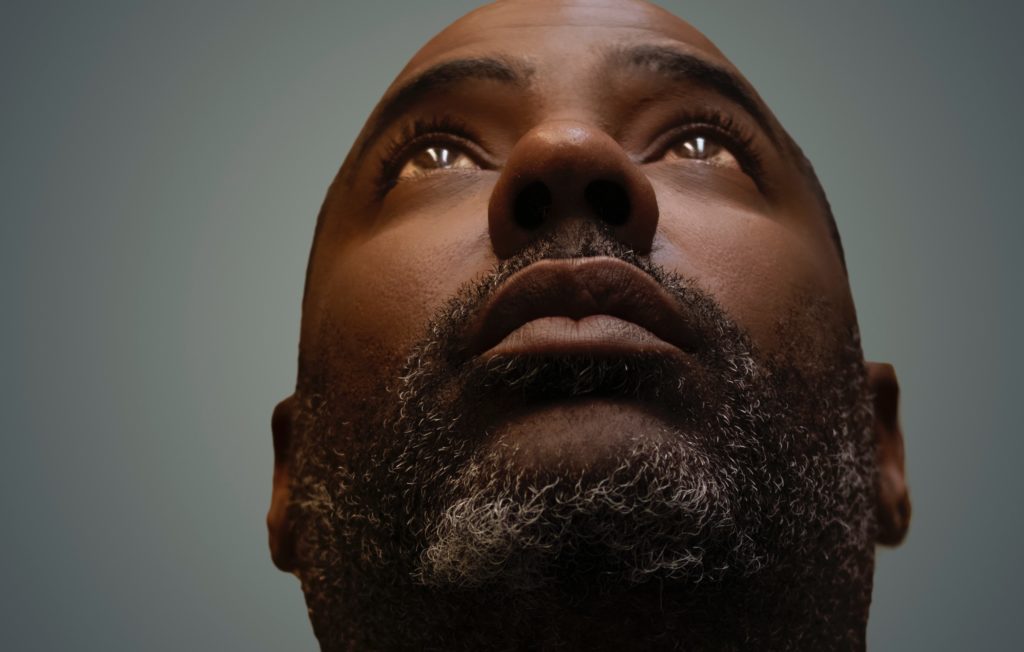Is your online security at risk?
Digital advertising in Australia is something where many business find themselves fretting about keywords and social networks, but take shortcuts that make themselves at risk. Therefore I plan to share with you a couple of tips and tricks I have actually picked up to assist you as a small business in Albany to make sure you are not endangering your security. Most of these tips are centred on WordPress given that it is the most commonly used platform, and there are many really helpful ways that can help make it much safer.
There is a surprisingly large number of people that visit us because their WordPress site has been hacked. It can range from some horrible things such as having data and information stolen, to even getting some malicious sites set up ads that you don’t want.
So my first bit of advice is about passwords. A lot of people do not have a strong enough password because they either use the same one for every single thing, or it is something really basic. Do not use your date of birth, your dogs name, or your email name. you want letters, numbers and symbols. It may be annoying to remember but there are clever ways to think about this. One that I have seen used really well is to pick something easy to recall, like a date, but spell it out. For example, if your Albany business was opened up on the 23rd of January, perhaps think about a password that is twenty3JAN– it is still quick and easy to remember, but far more challenging to guess. Same rules apply to your username– please do not have it set as ‘admin’.
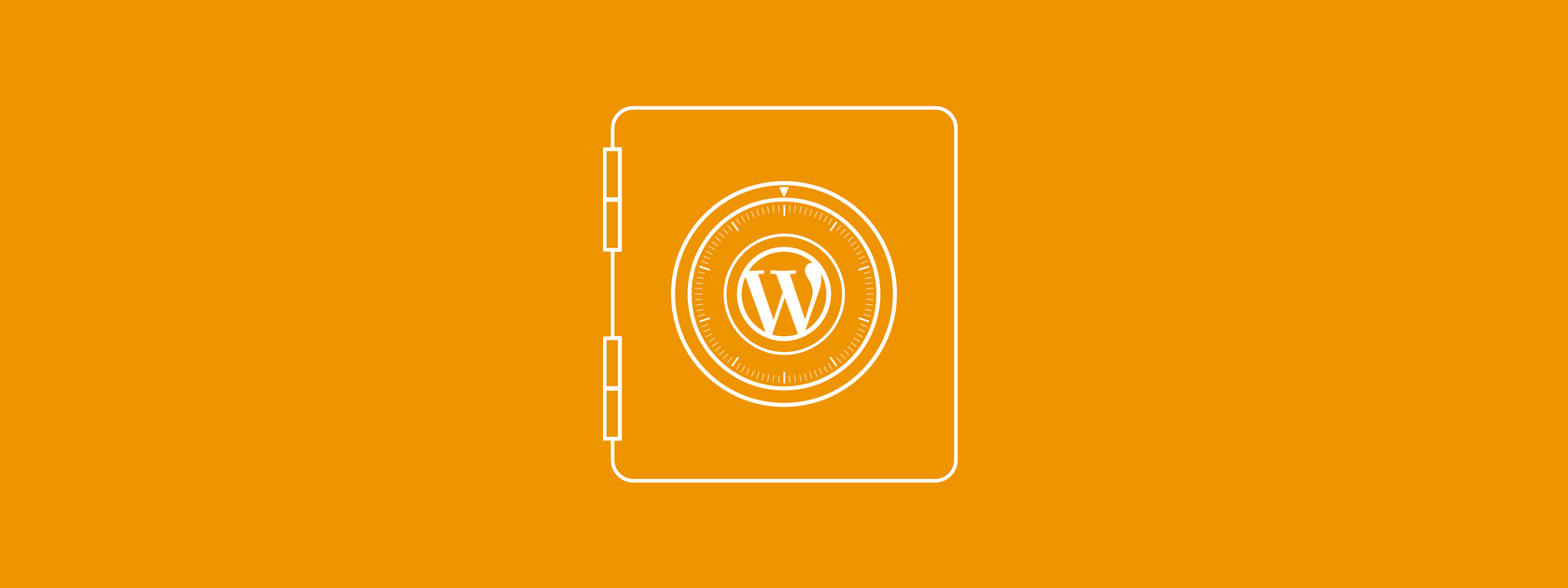
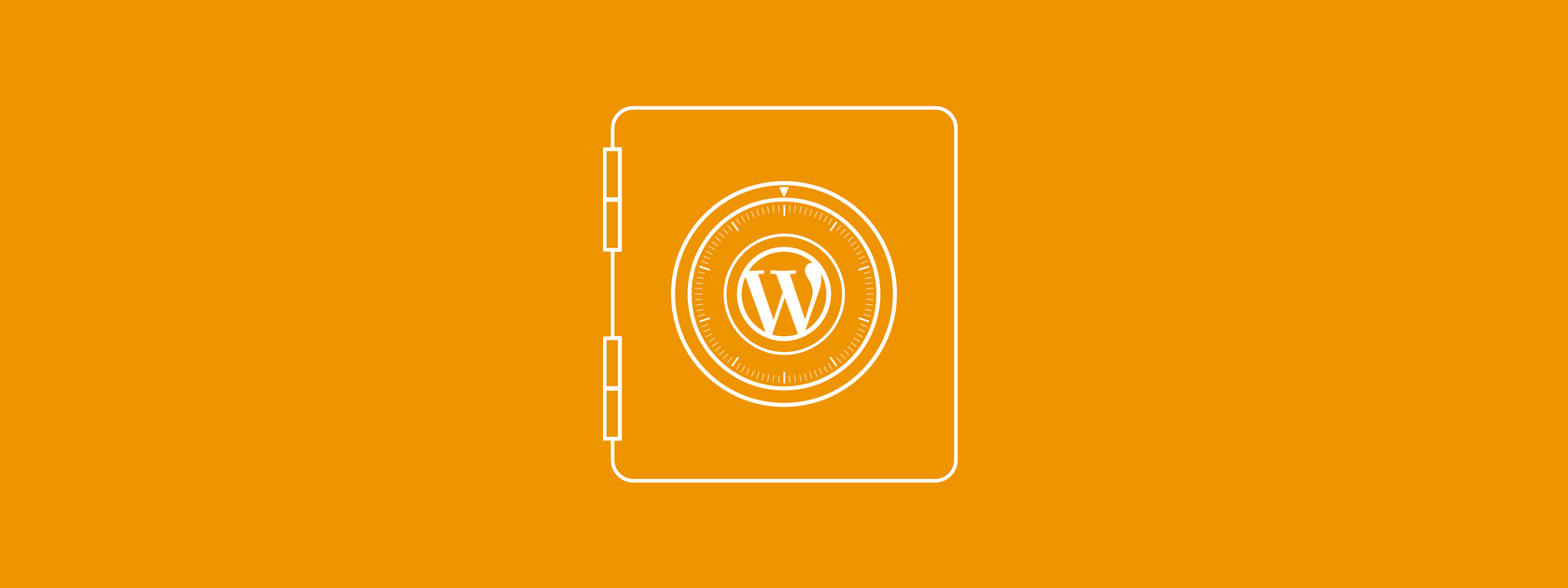
WordPress Security Plugins
Next, I want you to make sure you look at security plug-ins. These are really essential and really easy to get access to in WordPress. I would suggest that you search for these ones– I have used one myself for years, and I have had clients that really like the other two.
My last piece of security advice for you is to avoid free themes and buy something with better security. Most companies that have safety and security issues have just gone with a pretty, free theme that is basic but has far too many areas that can be manipulated. Don’t get me wrong, plenty of themes are secure enough to use, but it isn’t always the case, so I tell people to simply invest $20 and get a respectable one which is known for security. I would suggest looking at www.envato.com they have some brilliant themes, and even have some premium themes free of charge as part of their monthly specials.
WordPress Security Tips
That’s all I have to say, just 3 quick, simple pieces of advice that you can apply this very day to save yourself pain and suffering down the track.
Update your password, get a security plug-in, and get a good theme. Your digital advertising campaign is not going to do you any good if your website is open to security threats and no one turns to you anymore. If you have any security concerns at the moment, or you want to learn more about what else you can do with digital advertising feel free to contact us at Internet Marketing Experts.
What do you think?
Advertisement